Scope refers to the enclosing context where values and expressions are associated. So where I decide to place my variable declarations from the previous lesson becomes important because if I put them in the wrong place, I might not be able to refer to them later in my code.
Global Declarations
If I place a variable declaration outside of any sub-procedure (but inside the Class of course) then that variable has global scope…in other words, it is accessible everywhere inside the Class. i.e:
Public Class frmTicTacToe
'GLOBAL DECLARATIONS
Dim xWins As Integer
Dim oWins As Integer
Private Sub frmTicTacToe_Load( ...
:
End Sub
:
End Class
Local Declarations
If I place a variable declaration inside a sub-procedure then no other sub-procedure is able to “see” that variable and thus it only exists during the running of that sub-procedure. i.e:
Public Class frmTicTacToe
Private Sub frmTicTacToe_Load( ...
'LOCAL DECLARATIONS
Dim xWins As Integer
Dim oWins As Integer
:
End Sub
:
End Class
It may not seem like a very large change but you will very quickly realise the pros and cons of each. For our TicTacToe program, we need our first two variables to be Global…i.e:
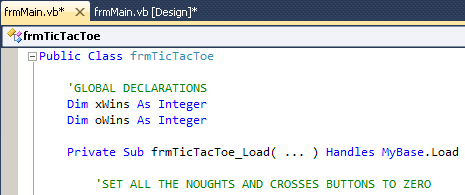
Okay, hopefully you’re now getting the hang of using the code window in VB and so from here on in I won’t include any screen shots but instead simply give you directions on the code you need to include.

